Setting up your Property
To get all the benefits of TollBit, including our analytics and bot paywall feature, the first and most important step is to add and set up your properties.
Adding a Property
When you first log in to your org, you will be taken to the property overview
page. If you don't have any properties configured, you will see this form that
you can use to create your property. Create your property by giving it a name
and inputting the domain name, i.e. example.com for your property.
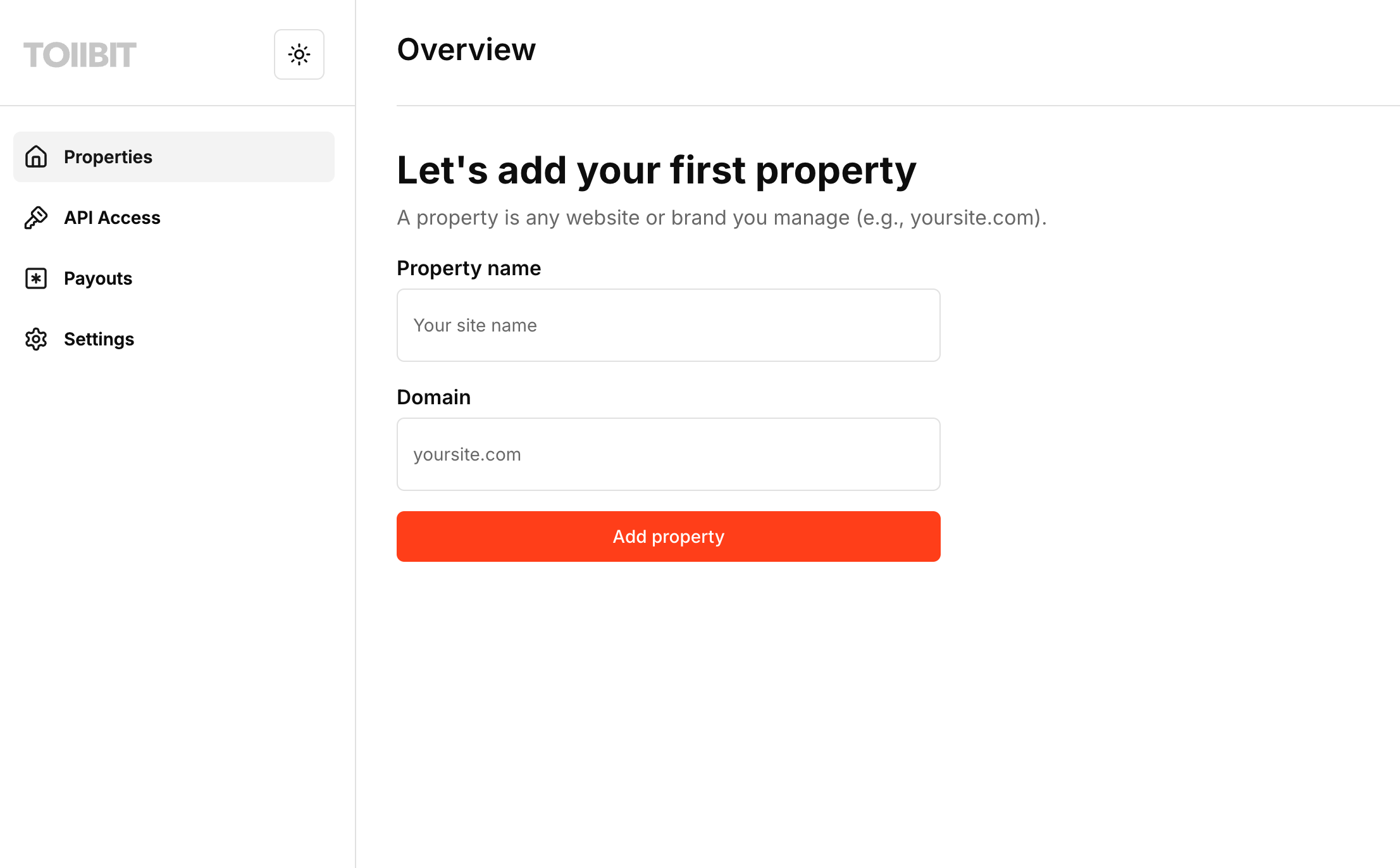
Once you've added your property, we will automatically fetch your sitemap
through your robots.txt to determine your site's layout.
We recommend publishers maintain a robots.txt file and a sitemap that is
kept up to date. However, this is not required to onboard onto TollBit.
Verifying a Property
Once you create a property, we need to verify your ownership of the domain before we can continue with your TollBit integration. Once you have created a property and invited the necessary team members, you will see the property verification page below:
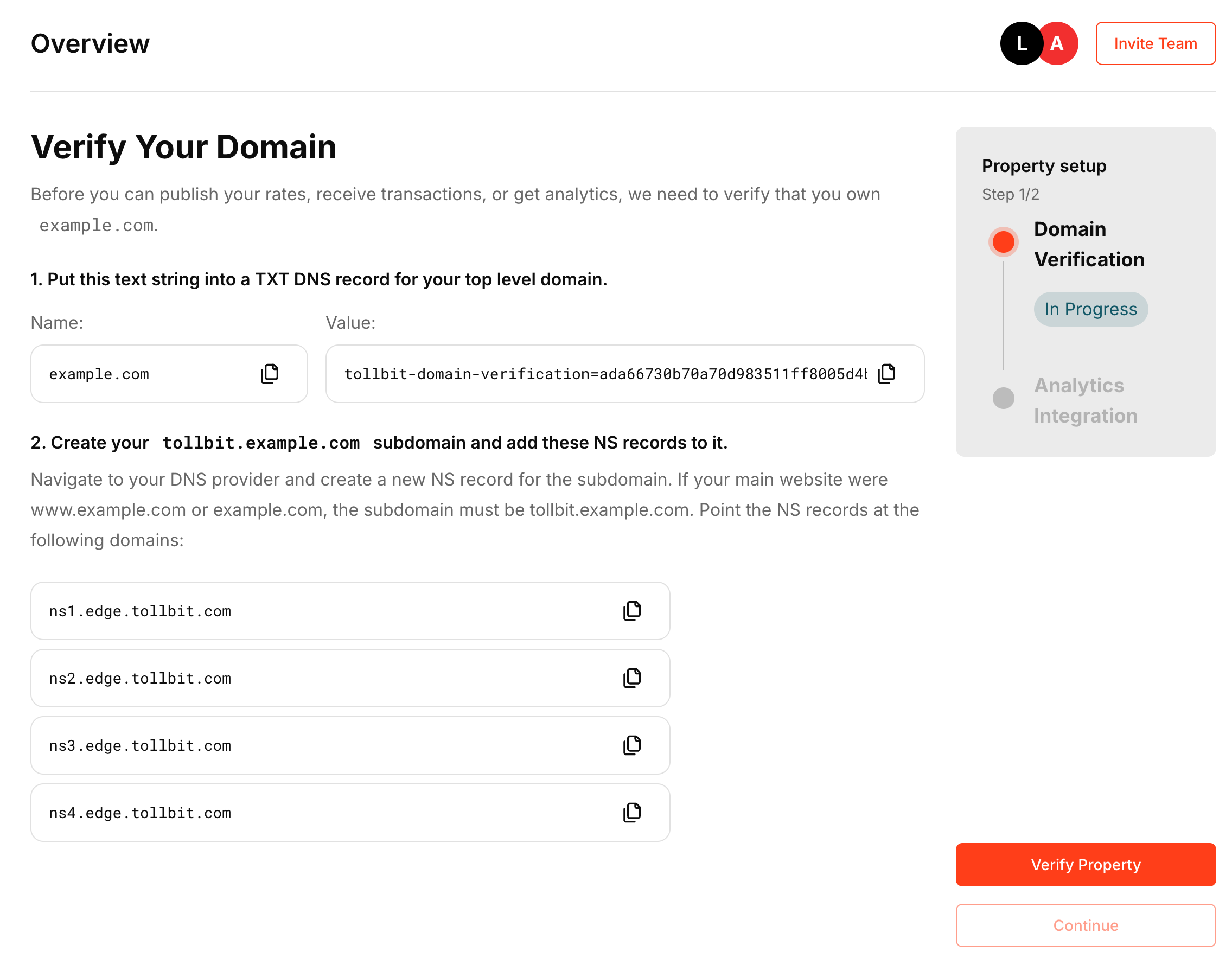
In your domain's DNS settings, create a TXT record for your top level domain
(example.com, not tollbit.example.com. This might be a field called
"name" or "host" when creating this record). Copy the TXT record value from the
TollBit dashboard (it will look like tollbit-domain-verification=...) and
paste it into the TXT you created.
As part of verification, we will also set up the tollbit subdomain in your
registrar. This allows users to easily access the content mirrored on your main
website. This will not affect your main website's SEO, load times, etc.
Navigate to your DNS provider and create a new NS record for the subdomain. If
your main website were www.example.com or example.com, the subdomain must be
tollbit.example.com. Point the NS records at the following domains:
ns1.edge.tollbit.com
ns2.edge.tollbit.com
ns3.edge.tollbit.com
ns4.edge.tollbit.com
Depending on your DNS provider, there may be a short period between saving your DNS updates and when the changes are visible to TollBit. This is normal and we give you the ability to continue with the onboarding process while you wait for these changes to propagate